这里给出了两种非常简单的方法来创建R包,一种方法是在bash下直接创建R包,另一种方法是通过Rstudio来创建R包,下面都是基于Fedora 24 开发版环境下测试。
1.直接在Linux命令行下创建R包
写一个R脚本
这里有一个R脚本包含一个HelloWorld函数存放在HelloWorld.R中
$ cat /home/yangfang/testRpackage/R/HelloWorld.R
HelloWorld <- function(name){
print(paste("Hello World, ",name))
}
创建R包开发的基本结构
# 启动R
$ R
#清空所有内存中载入的变量
> rm(list=ls())
#check下
> ls()
character(0)
#改变工作目录
> setwd("/home/yangfang/testRpackage/R/")
#创建基本打包目录结构
> package.skeleton(name="HelloWorld",code_files="/home/yangfang/testRpackage/R/HelloWorld.R")
目录结构说明
HelloWorld (包的名字)
|
|--DESCRIPTION (描述文件,包括包名、版本号、标题、描述、依赖关系等)
|--NAMESPACE (包的命名空间文件)
|--R (函数源码)
|--HelloWorld.R
|--...
|--man (帮助文档,存放函数说明文件的目录)
|--HelloWorld.Rd (函数的说明文件,latex语法,用来生成PDF文档)
|--HelloWorld-package.Rd (包的说明文件,可以删除)
|--Read-and-delete-me 说明文件,已经说的很清楚了,读一读就把我删除了吧
编辑DESCRIPTION文件
Package: HelloWorld
Type: Package
Title: a example of HelloWorld
Version: 1.0
Date: 2016-10-21
Author: Yang Fang
Maintainer: Yang Fang <yangfangscu@gmail.com>
Description: a example of create R Package
License: GPL
编辑HelloWorld.Rd文件
\name{HelloWorld}
\alias{HelloWorld}
\title{
a HelloWorld function
}
\description{
a HelloWorld function
}
\usage{
HelloWorld(name)
}
\arguments{
\item{name}{
your name
}
}
\details{
NULL
}
\value{
not have return
}
\references{
NULL
}
\author{
Yang Fang
}
\note{
NULL
}
\seealso{
NULL
}
\examples{
HelloWorld("Yang Fang")
}
\keyword{ HelloWorld }
删除文件
$ rm HelloWorld/Read-and-delete-me
$ rm HelloWorld/man/HelloWorld-package.Rd
创建R包
$ R CMD build HelloWorld
* checking for file ‘HelloWorld/DESCRIPTION’ ... OK
* preparing ‘HelloWorld’:
* checking DESCRIPTION meta-information ... OK
* checking for LF line-endings in source and make files
* checking for empty or unneeded directories
* building ‘HelloWorld_1.0.tar.gz’
安装测试
$ R CMD INSTALL HelloWorld_1.0.tar.gz
* installing to library ‘/home/yangfang/R/x86_64-redhat-linux-gnu-library/3.3’
* installing *source* package ‘HelloWorld’ ...
** R
** preparing package for lazy loading
** help
*** installing help indices
converting help for package ‘HelloWorld’
finding HTML links ... done
HelloWorld html
** building package indices
** testing if installed package can be loaded
* DONE (HelloWorld)
测试使用
$ R
> library(HelloWorld)
> HelloWorld("Hi")
[1] "Hello World, Hi"
check通过后发布
- 只有通过check的检查没有错误的包才能通过CRAN的审核发布
$ R CMD check HelloWorld_1.0.tar.gz
* using log directory ‘/home/yangfang/testRpackage/R/HelloWorld.Rcheck’
* using R version 3.3.1 (2016-06-21)
* using platform: x86_64-redhat-linux-gnu (64-bit)
* using session charset: UTF-8
* checking for file ‘HelloWorld/DESCRIPTION’ ... OK
* checking extension type ... Package
* this is package ‘HelloWorld’ version ‘1.0’
* checking package namespace information ... OK
* checking package dependencies ... OK
* checking if this is a source package ... OK
* checking if there is a namespace ... OK
* checking for executable files ... OK
* checking for hidden files and directories ... OK
* checking for portable file names ... OK
* checking for sufficient/correct file permissions ... OK
* checking whether package ‘HelloWorld’ can be installed ... OK
* checking installed package size ... OK
* checking package directory ... OK
* checking DESCRIPTION meta-information ... NOTE
Malformed Description field: should contain one or more complete sentences.
* checking top-level files ... OK
* checking for left-over files ... OK
* checking index information ... OK
* checking package subdirectories ... OK
* checking R files for non-ASCII characters ... OK
* checking R files for syntax errors ... OK
* checking whether the package can be loaded ... OK
* checking whether the package can be loaded with stated dependencies ... OK
* checking whether the package can be unloaded cleanly ... OK
* checking whether the namespace can be loaded with stated dependencies ... OK
* checking whether the namespace can be unloaded cleanly ... OK
* checking loading without being on the library search path ... OK
* checking dependencies in R code ... OK
* checking S3 generic/method consistency ... OK
* checking replacement functions ... OK
* checking foreign function calls ... OK
* checking R code for possible problems ... OK
* checking Rd files ... OK
* checking Rd metadata ... OK
* checking Rd cross-references ... OK
* checking for missing documentation entries ... OK
* checking for code/documentation mismatches ... OK
* checking Rd \usage sections ... OK
* checking Rd contents ... OK
* checking for unstated dependencies in examples ... OK
* checking examples ... OK
* checking PDF version of manual ... OK
* DONE
Status: 1 NOTE
See
‘/home/yangfang/testRpackage/R/HelloWorld.Rcheck/00check.log’
for details.
卸载测试的R包
> remove.packages("HelloWorld")
2.使用Rstudio创建R包
- 一个专门可视化的IDE使创建R包变得更加的简便,Rstudio就是这么一款IDE
创建R包
- 依次点击
File--->New Project--->New Directory--->R Package
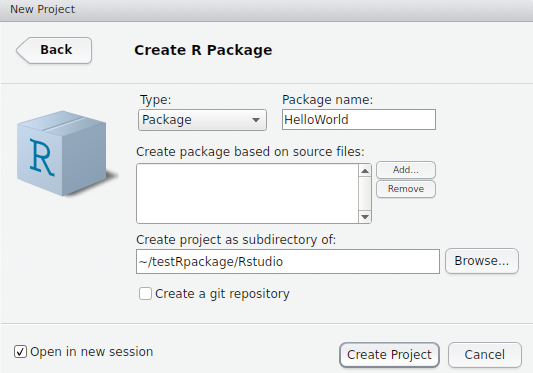
修改R包基本骨架里的各种参数
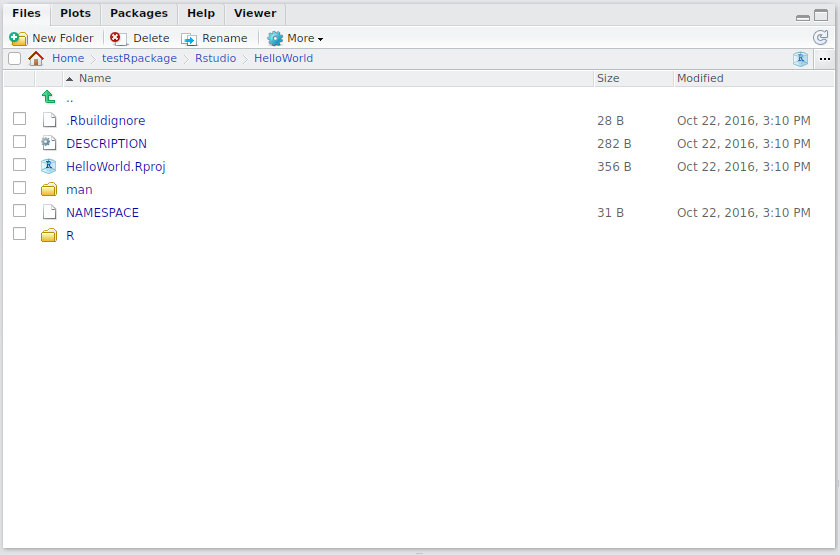
创建R包及测试一键搞定
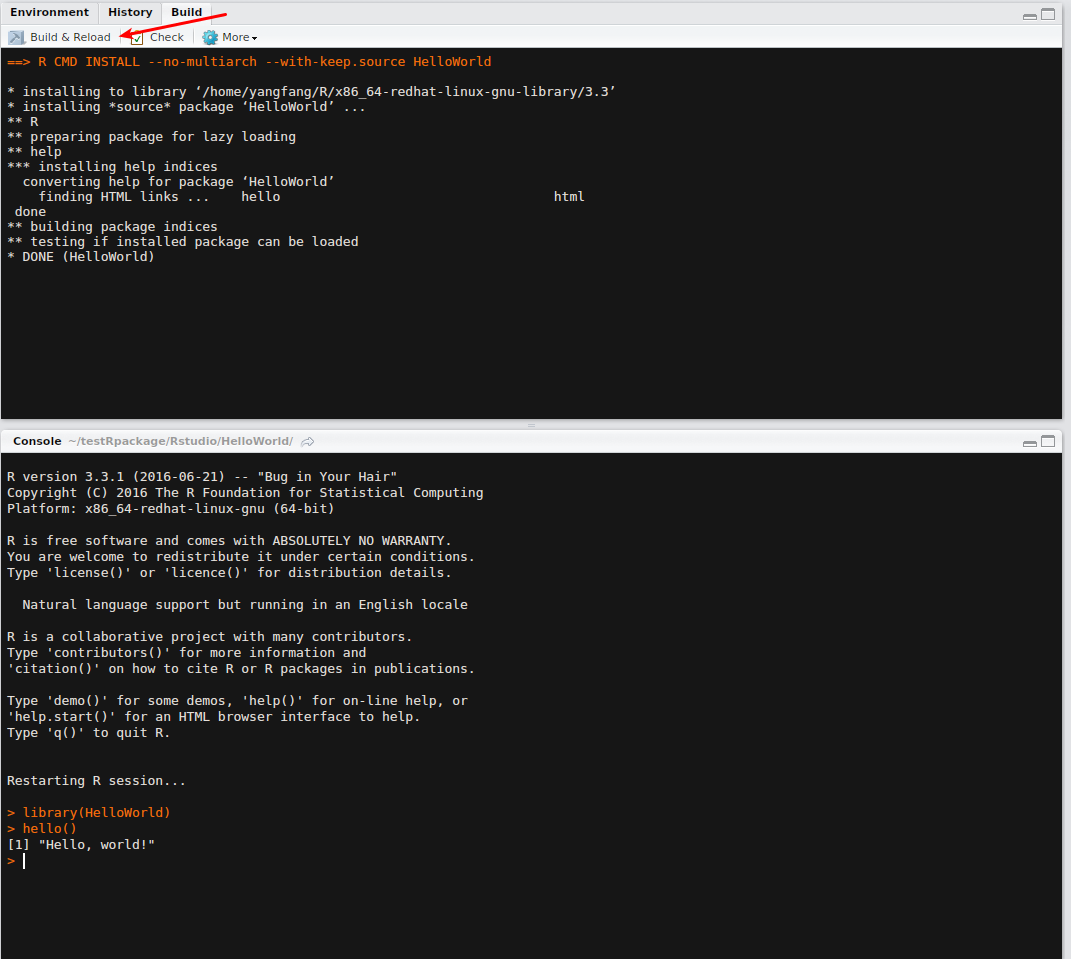
check R 包
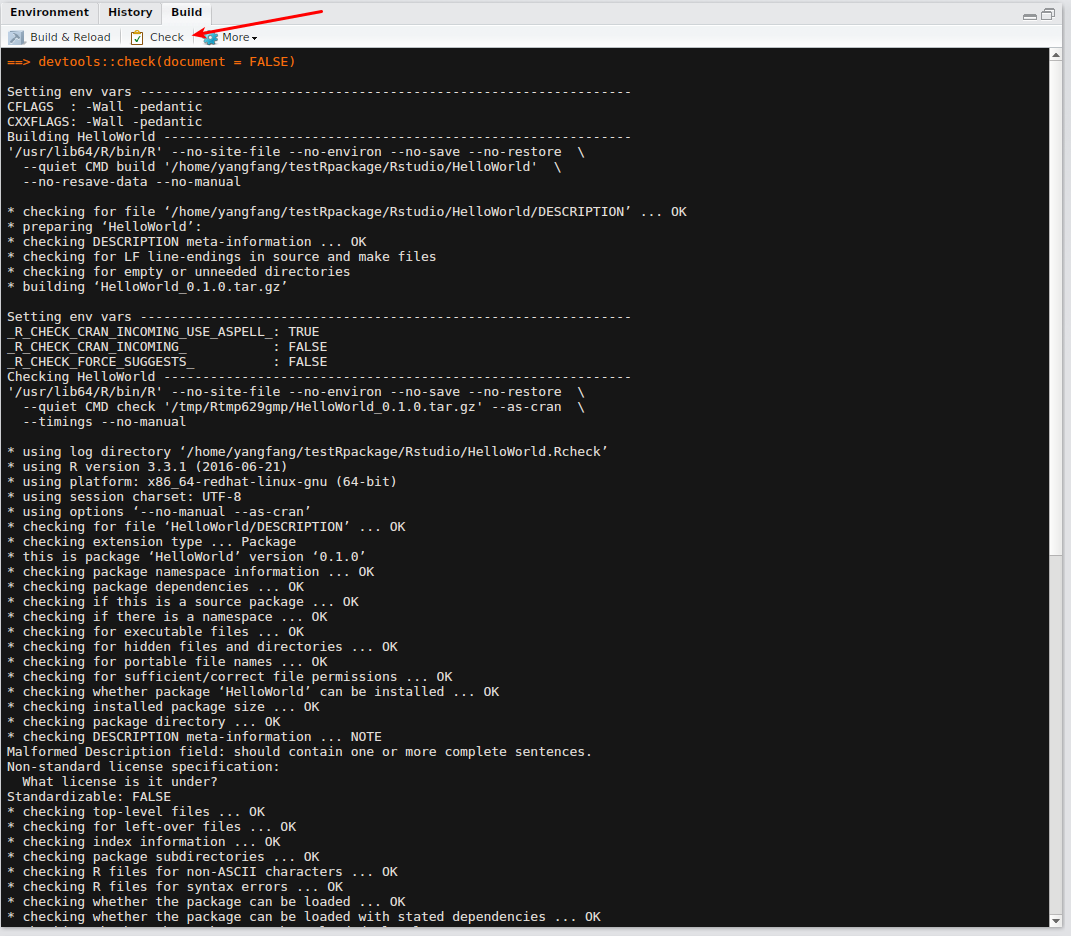
3.一些比较详细的介绍
- 这里只不过提供两种快速创建R包的方法。当然,一个高质量R包的发布,所用的大量的时间是花费在写好一个高质量的R包文档和example上,而不是在包的创建上。下面是比较好的创建包手册: